- Google's Vertex AI
- Key features include
- Google AI Models and Their Usage
- API Costs
Google's Vertex AI(Google foundation model families) offers a variety of foundation models designed for specific use cases, which can be deployed and customized based on your needs. These models can be fine-tuned and come at different price points to suit various AI applications. Vertex AI’s Model Garden provides a comprehensive list of these models, where you can explore options based on your specific project requirements.
Key features include:
1. Pre-trained Models : These are ready-to-use models fine-tuned for common tasks like text generation, image classification, and translation.
2. Customizable Models : You can fine-tune these models using your own data to achieve better performance for your specific use case.
3. APIs : Vertex AI offers APIs that let you integrate models into your applications. The choice of API depends on the specific task, such as text processing or image recognition.
4. Cost Options : Models are offered at various pricing tiers, allowing you to balance performance and budget.
Google AI Models and Their Usage
Google has developed several advanced AI models, each serving different purposes. Let's break down some key models and how they can be used:
1. Gemini
Gemini is Google's advanced foundation model for generative AI. It has been trained on a massive amount of text and multimodal data, enabling it to perform tasks like text generation, answering questions, and even creative tasks such as content creation.
Here are some example use cases for Gemini:
- Summarization: Create a shorter version of a document that incorporates pertinent information from the original text. For example, you could summarize a chapter from a textbook or create a succinct product description from a detailed product description.
- Visual information seeking: Use external knowledge combined with information extracted from an image or video to answer questions.
- Object recognition: Answer questions related to fine-grained identification of objects in images and videos.
- Digital content understanding: Answer questions and extract information from visual content like infographics, charts, figures, tables, and web pages.
- Audio: Analyze speech files for summarization, transcription, and Q&A.
- Classification: Assign a label describing the provided text. For example, a label might indicate how grammatically correct the text is.
- Sentiment analysis: Apply a label indicating the sentiment of the text. The sentiment might be positive or negative, or sentiments like anger or happiness.
- Question answering: Provide answers to questions in text. For example, you might automate the creation of a Frequently Asked Questions (FAQ) document from knowledge base content.
How to Use:
Gemini can be accessed through Google's cloud services via APIs like Vertex AI, making it easier for businesses to integrate generative AI into their applications.
2. Imagen
Imagen is Google's image generation model, which converts text prompts into high-quality images. Trained with massive datasets of images and text descriptions, Imagen is designed to create realistic and visually appealing images based on natural language inputs.
# Use cases:
- Content creation: generating illustrations, advertisements, or marketing materials from text descriptions.
- Design automation: helping designers quickly visualize ideas.
- Entertainment: creating imagery for films, games, or other creative projects.
# How to Use:
Imagen can be accessed through Google’s cloud AI offerings or through specific APIs that allow you to generate images from descriptive text. Users can submit prompts to create visual content.
3. Chirp
Chirp is Google's speech-to-text and audio processing model. It is particularly effective for transcribing audio files into text and for processing audio content such as real-time speech or recorded material.
# Use cases:
- Transcribing podcasts, interviews, or meetings into text.
- Speech recognition for voice-controlled applications or virtual assistants.
- Real-time transcription for media production and accessibility services.
# How to Use:
Chirp can be integrated into applications using Google Cloud's Speech-to-Text API, allowing developers to incorporate speech recognition and transcription capabilities into their products.
4. Translation
Google's Translation model has been refined over many years and is used to translate between various languages with a high degree of accuracy. The system is based on neural machine translation, allowing it to capture the nuances of different languages.
# Use cases:
- Translating documents, websites, and applications.
- Real-time communication between people who speak different languages.
- Cross-border e-commerce for translating product descriptions or customer reviews.
# How to Use:
Google Translation API allows developers to integrate translation functionality into their applications, making it easier for businesses to offer multi-language support to their users.
5. Codey
Codey is a generative AI model designed for coding and programming tasks. It can help developers by writing code, offering code suggestions, or even debugging code.
# Use cases:
- Assisting developers with writing code snippets in various programming languages.
- Debugging and optimizing code by providing suggestions for improvements.
- Automating repetitive coding tasks such as code refactoring or unit testing.
# How to Use:
Codey is available via Google’s cloud services or through APIs designed to assist developers in writing and managing their code more efficiently.
6. Embeddings
Google's Embeddings model is used to convert text, images, or other data into high-dimensional vectors, which capture the semantic meaning of the content. These embeddings are crucial for tasks like search, recommendation engines, and semantic analysis.
# Use cases:
- Building recommendation systems based on the similarity of items (e.g., for e-commerce or streaming platforms).
- Improving search algorithms by providing more relevant results based on content similarity.
- Text classification and clustering for sentiment analysis or document organization.
# How to Use:
Google Cloud's AI APIs offer services that allow developers to use embeddings for enhancing search and recommendation functionalities in their applications.
7. MedLM
MedLM is Google's language model tailored for healthcare applications. It is designed to understand and generate medical text, offering potential applications in medical research, healthcare communication, and diagnostics.
# Use cases:
- Assisting healthcare professionals by generating or summarizing medical reports.
- Answering medical-related queries in conversational agents or virtual healthcare assistants.
- Supporting diagnostics by processing and analyzing medical literature.
# How to Use:
MedLM can be accessed via Google’s healthcare-related AI services, enabling integration into healthcare platforms and applications that require the handling of medical texts.
- API Costs
Using Google’s AI models through APIs can be cost-effective, but it depends on the scale of your usage. Google offers pay-as-you-go pricing models, where the cost is based on the number of API calls or the amount of data processed. Pricing varies depending on the complexity of the model and the resources required. For example:
- Text-based models (e.g., Translation, Gemini): Costs might depend on the amount of text processed.
- Image and speech models (e.g., Imagen, Chirp): Typically have higher costs because they require more computational power.
- MedLM and Embeddings : Pricing would vary based on the size and number of embeddings or medical documents processed.
Google offers a free tier for many of these APIs, allowing limited usage for free, which is ideal for small projects or testing.
For detailed pricing, users can check Google Cloud’s AI platform pricing page. It’s essential to estimate your usage before committing to any large-scale deployment to avoid unexpected costs.
In the next article Challenges of Gen AI for applications

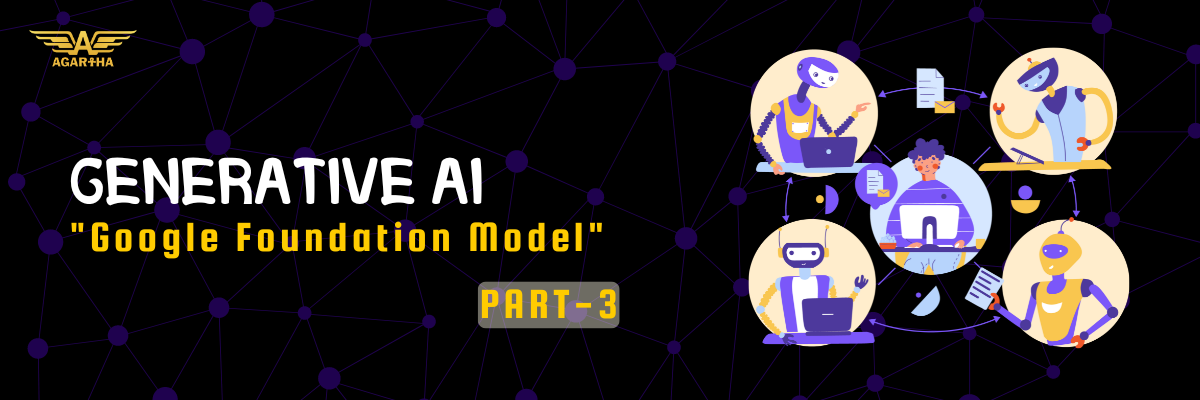
hey i see what you are doing here and it is actually very smart, but you must remember that it can also be very dangerous. I am aware that the gods are arriving soon, may the lord bless us with his wisdom and bring us to the next realm !!!
hey i see what you are doing here and it is actually very smart, but you must remember that it can also be very dangerous. I am aware that the gods are arriving soon, may the lord bless us with his wisdom and bring us to the next realm !!!