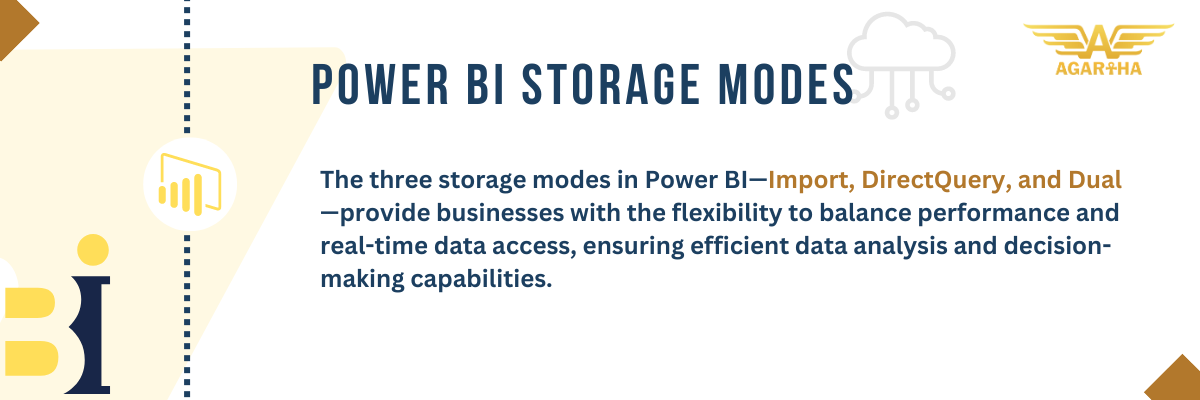- import mode.
- direct query mode.
- Dual mode.
- Advantages of All Storage Modes
The Importance of Storage Mode in Power BI:
In the world of business intelligence and data analytics, the way data is stored and accessed can significantly impact performance, usability, and the overall effectiveness of the analytics process. Power BI, a leading business analytics service by Microsoft, provides versatile storage modes that cater to different needs and scenarios. These storage modes—Import Mode, Direct Query Mode, and Dual Mode—offer unique ways to manage data, each with its own set of benefits and use cases. Understanding these modes and selecting the right one is crucial for optimizing data processing, enhancing performance, and ensuring a seamless user experience.
Power BI has two primary storage modes import mode and direct query mode. It also includes a complementary dual mode.
- import mode:
Import mode is designed for bringing small datasets from multiple sources into Power BI and storing them in memory for rapid access. For instance, using Import mode, you can link to an Excel file that holds a dataset of available categories. This mode is perfect for the marketing department when they need to filter sales transactions by category in the report view.
- direct query mode.
On the other hand, DirectQuery mode allows you to connect directly to the data source, and the data remains in the source system. DirectQuery mode is best suited for larger data sets where loading data into memory is not practical. For instance, if you have a card visualization that displays an aggregate summary of category sales from a sales table. With this storage mode, Power BI will send a request to the data source and get the result back. By using DirectQuery, the sales department can leverage the power of the external database to handle complex queries and aggregations, while Power BI only brings in the necessary data for visualizations.
There are many features in Import mode not supported in DirectQuery mode, so it's important to remember that you can't switch from one mode to the other
- Dual mode:
Dual mode is a distinct mode that combines the benefits of import and DirectQuery modes.When you use Dual mode, the Power BI service determines the most efficient mode to use for each query. So if a table has similar data between Import and DirectQuery modes, then using Dual mode can be beneficial. With Dual mode, you can import the data you need and still use DirectQuery for additional data that is not available in the imported data.
Advantages of All Storage Modes
Each storage mode in Power BI offers distinct advantages that cater to different analytical needs:
-Import Mode: Provides high performance and fast query response times, ideal for complex calculations and transformations on static data.
-Direct Query Mode: Ensures real-time data access, suitable for scenarios where up-to-the-minute data accuracy is critical.
-Dual Mode: Offers a flexible and balanced approach, leveraging the strengths of both Import and Direct Query modes to optimize performance and data freshness.
By understanding and appropriately utilizing these storage modes, Power BI users can significantly enhance their data analytics capabilities, ensuring that their reports and dashboards are both responsive and accurate.