- Integrating Python with Power BI
- Setting Up Python Integration
- Benefits of Using Python in Power BI Projects
- Full-Project for Free: power BI with Python in Apple and Tesla datasets.
In today's data-driven world, businesses rely heavily on tools that allow them to visualize and analyze data effectively. Microsoft Power BI has emerged as a powerful platform that enables users to create insightful dashboards and reports from various data sources. While Power BI offers a robust set of visualization tools out of the box, integrating Python into your Power BI projects can further enhance the capabilities to manipulate, analyze, and visualize data in ways that aren't achievable with default features alone.
- Integrating Python with Power BI
Python is a versatile programming language widely used for data analysis, machine learning, and visualization. Integrating Python into Power BI allows users to leverage its extensive libraries such as Pandas, NumPy, Matplotlib, and Seaborn directly within Power BI reports. This integration enables data analysts and data scientists to perform advanced data manipulation, statistical analysis, predictive modeling, and custom visualizations seamlessly.
- Setting Up Python Integration
To begin using Python in Power BI, you need to set up the Python integration in Power BI Desktop. This involves configuring the Python environment and installing necessary Python packages. Once configured, you can use Python scripts within Power BI to perform data transformations, create custom visuals, and generate insights that go beyond what can be achieved with Power BI's native capabilities.
- Benefits of Using Python in Power BI Projects
1. Advanced Data Manipulation:
Python's libraries like Pandas provide powerful tools for cleaning, transforming, and reshaping data. With Python scripts in Power BI, you can preprocess data, handle missing values, merge datasets, and prepare data for analysis efficiently.
2. Statistical Analysis and Machine Learning:
Python's ecosystem supports advanced statistical analysis and machine learning algorithms. By integrating Python scripts into Power BI, you can perform hypothesis testing, regression analysis, clustering, classification, and predictive modeling directly within your reports.
3. Integration with External Data Sources and APIs:
Python's versatility extends to integrating with external data sources and APIs that may not be natively supported by Power BI. You can fetch real-time data, perform web scraping, or connect to specialized databases using Python scripts, enriching your analysis with up-to-date information.
Full-Project for Free: power BI with Python in Apple and Tesla datasets.
I have prepared a comprehensive project for you as a practical application. You can access the project at this GitHub link:click here.
## Important Notes:
- Anaconda Installation : Before running the project, ensure you have Anaconda installed. Anaconda provides Python distribution and manages packages and environments effectively.
- Power BI : Install Power BI Desktop, which allows you to create interactive reports and dashboards. It supports Python integration for advanced analytics and custom visualizations.
To integrate Power BI with Python:
1. Enable Python Scripting : In Power BI Desktop, go to File > Options and settings > Options > Global > Python scripting, and enable Python scripting.
2. Write Python Code : Utilize Python scripts within Power BI to perform data manipulation, advanced analytics, or create custom visuals. Libraries like Pandas and Matplotlib are commonly used for these tasks.
3. Visualization and Reporting : Combine Power BI's native visualizations with custom Python visuals to create comprehensive reports and dashboards that derive insights from your data.
This GitHub project provides a practical example of integrating Python scripts within Power BI, demonstrating how to analyze and visualize data effectively.
Note: You can find instructions in this file:

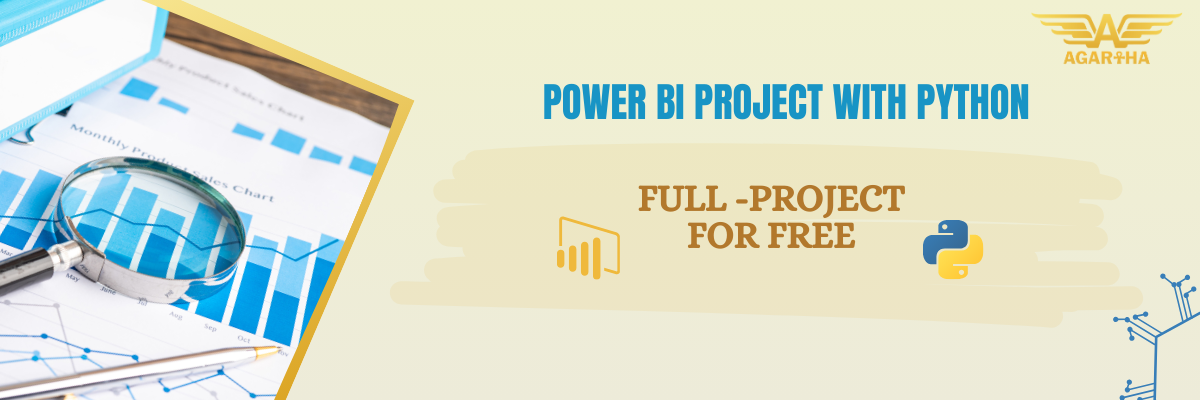
i am exite .
fonger